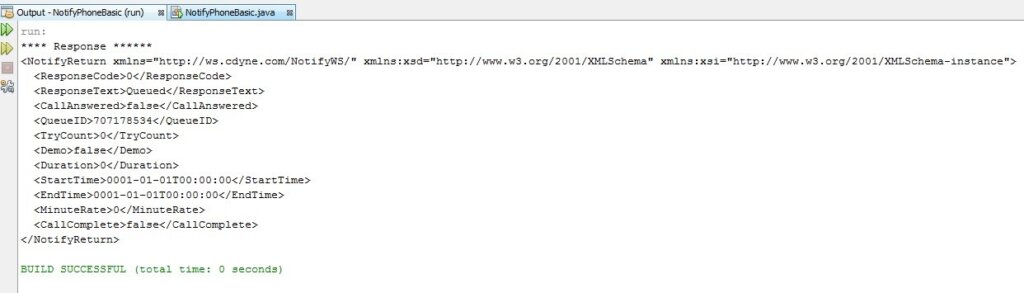There are three steps to integrating the Voice Broadcast API into your Java project:
1. Obtain an Esendex License Key.
Sign up for an account and complete the request form.
2. Create the request with NetBeans.
a. Start a new project within NetBeans. Select the menu item File > New Project.
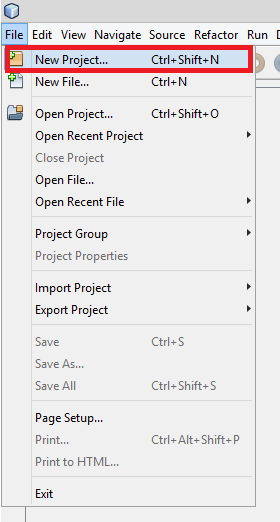
b. Select Java from the Categories column and select Java Application as the Project.
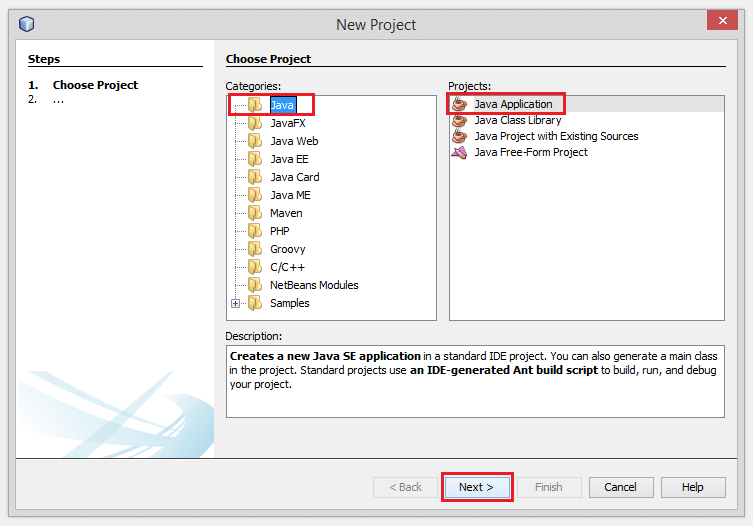
c. Type in a name in Project Name. Enter values for Project Location and Project Folder. (Ensure the Create Main Class check box is selected.)
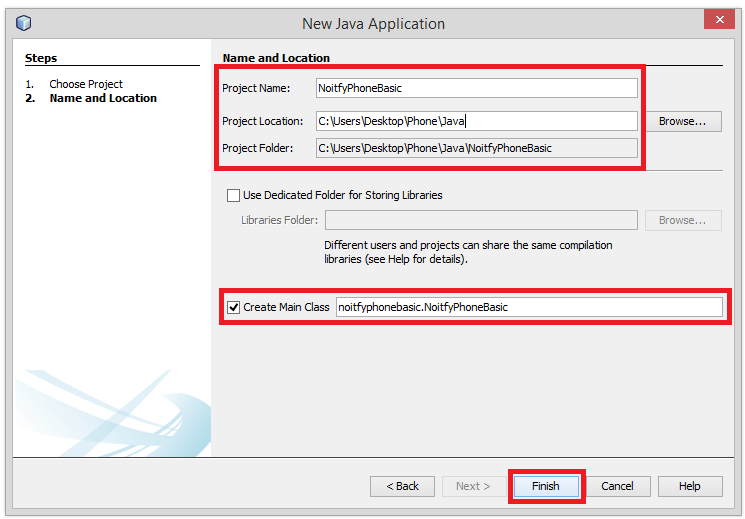
d. Expand your project until you see the NotifyPhoneBasic.java file. Double-click on this file and it will open within the IDE.
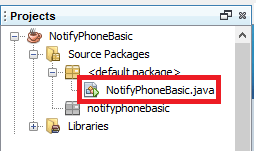
e. Add the request code for the NotifyPhoneBasic method of the API.
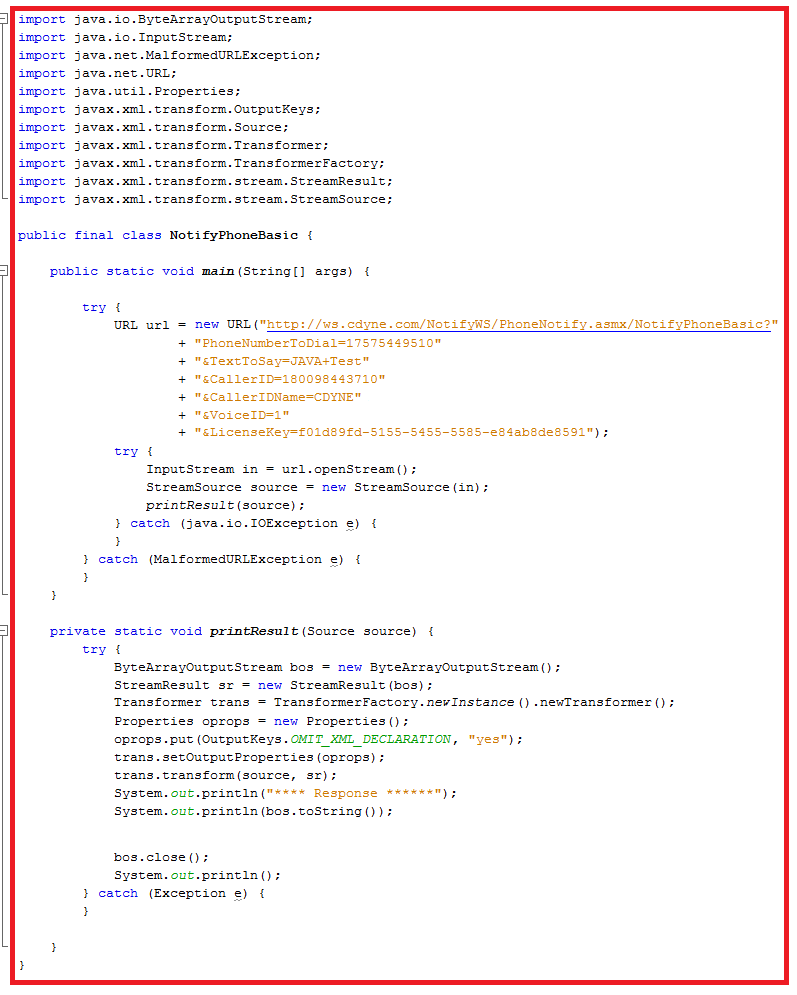
3. Call the desired Voice Broadcast API method.
a. Navigate to to your web development server in your browser and click on the project folder. (In this example we are running the code within NetBeans.)
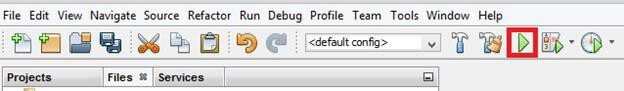
b. Examine the results.